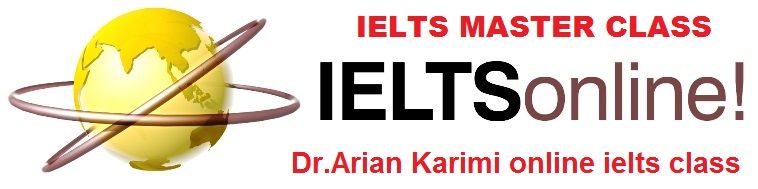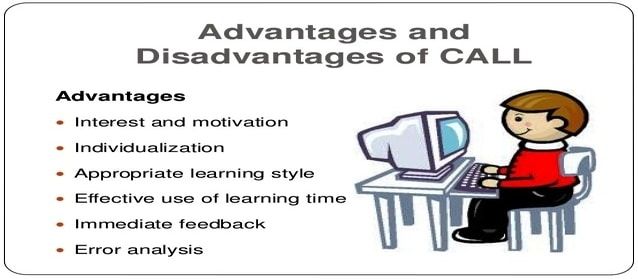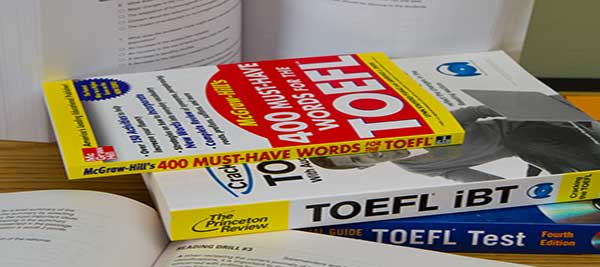Take part in Online IELTS Class by Dr.Arian Karimi
![onlineieltsclass]()
The Advantages of Distance Learning written by Dr.Arian Karimi
According to the U.S. Department of Education's National Forum on Education Statistics, virtual education is now part of the planning agenda of most organizations concerned with education and training. The quality of distance learning has greatly improved in the past few years, as both students and educators have become more comfortable with the technology, and as stories of best practices have been shared and duplicated.
While quality has increased substantially (and while many inferior programs have failed), it is still prudent to verify that the distance learning organization is fully accredited by the appropriate agencies. One valuable resource is AccreditedOnlineColleges.org. The goal of accreditation is to ensure that education provided by institutions of higher education meets acceptable levels of quality. Accreditation in the United States involves non-governmental entities as well as governmental agencies.
Distance learning features a number of advantages, particularly for non-U.S. students seeking an accredited U.S. degree. Perhaps the most relevant benefit involves the luxury of remaining in your home country while studying -- and consequently avoiding the inconvenience of applying for a student visa to study in the United States. Other advantages include:
Accessibility for those living away from the training center
No waste of time or other resources in transport, commuting to a central location for each class
Flexibility to study in any convenient location with an Internet connection
Self-paced learning:
Quickly browse materials you have already mastered, and concentrate time and effort in areas containing new information and / or skills
Study materials at a personal speed and intensity, without having to wait for slower pace of the average classroom
Flexibility to join conversations in the bulletin board discussion areas at any hour, and to review your classmates' comments since the previous visit
Just-in-time learning; more opportunities to study the most current material available
Flexibility for those with irregular work schedules
Accessibility for those with restricted mobility (e.g., handicapped, injured, elderly)
Accessibility for those with family responsibilities (e.g., parents with young children at home)
Recent research has shown that the most significant factor helping students to succeed -- or not -- in Web-based classes has been their ability to manage time. The more successful students reported spending 2 to 3 hours regularly each
week for each hour of credit for a class. For example, a 4-hour credit class required a minimum of at least 8 to 12 hours of work each week of the semester to complete all requirements.
Without class lectures to spur a quick burst of activity to complete a project, for example, some students procrastinated through weeks of the semester, only to find themselves so far behind that they could never recover. Experts
strongly recommend that you devise a typical weekly schedule so that you will have a general guide for allocating appropriate time to study.
COMPUTER-ASSISTED LANGUAGE LEARNING:
AN OVERVIEW
By.....Bamrung Torat
"….Technology is not a panacea or a magic bullet that suddenly transforms all learning. The effectiveness of educational technology depends on how it is employed to meet educational goals for particular kinds of students in specific language learning environments…." (Oxford and others, 1998: 13)
INTRODUCTION
The main purpose of this resource booklet is to give Thai university English language teachers a brief overview of the development of Computer-Assisted Language Learning (CALL) and how computers have been used or can be used for English language teaching (ELT) and learning. Its focus is on the history of CALL, uses of CALL in English language teaching, and advantages and limitations of CALL.
The chapter is divided into 5 sections: (1) Definition of CALL, (2) History of CALL Development, (4) Uses of CALL in English Language Teaching, (5) Advantages and Limitations of CALL, and (6) Tips in using CALL. A CALL bibliography (printed materials and online resources), as a resource for interested ELT teachers, is available at the end of the volume.
Definition of CALL
Computer-Assisted Language Learning (CALL) is defined as "the search for and study of applications of the computer in language teaching and learning." (Levy, 1997: 1) The main aim of CALL is to find ways for using computers for the purpose of teaching and learning the language. More specifically, CALL is the use of computer technologies that promote educational learning, including word processing, presentation packages, guided drill and practice, tutor, simulation, problem solving, games, multimedia CD-ROM, and internet applications such as e-mail, chat and the World Wide Web (WWW) for language learning purposes. There are several terms associated with CALL. CALL is variously known as Computer-Aided Language Learning (CALL), Computer-Assisted Language Instruction (CALI) and Computer-Enhanced Language Learning (CELL). The first two terms generally refer to computer applications in language learning and teaching, while CELL implies using CALL in a self-access environment (Hoven, 1999).
Why CALL?
The reasons why ELT teachers use CALL:
- Computers can do some of the work of the teacher and provide great assistance to the learner even without the presence of the teacher (Pennington and Steven, 1992).
- New technologies have seen computers become smaller, faster, and easier for the teacher to use (Evy, 1997). At present, well-designed CALL software is readily available to the teacher.
- Technologies allow computers to do multimedia applications, incorporating video, sound, and text, and this capacity allows the learner to interact with both the program and other learners. (Felix, 1998).
- The computer offers great flexibility for class scheduling and pacing of individual learning, choosing activities and content to suit individual learning styles. (Oxford and others, 1998)
- The computer can provide a meaning-focused, communicative learning environment, which serves the purposes of communicative language teaching.
HISTORY OF CALL DEVELOPMENT
This section gives a brief history of CALL development. The review aims at showing, chronologically, the development of CALL over the last 30 years by linking to important technological developments, theories of learning and language teaching approaches. Some key examples of CALL programs and projects developed in this period are also shown.
Warschauer (1996) divides CALL into phases of development as follows: Behavioristic CALL, Communicative CALL, Integrative CALL (Multimedia CD-ROM), and Integrative CALL (Internet). The beginning of a new phase does not necessary mean the end of programs and methods of the previous phase, rather the old is included within the new (Warschauer, 1996).
The historical development of CALL is summarized in the following table:
Behavioristic CALL
Main-frame and Mini Computers (1950s-1970s) |
Technological Development by Year | Approaches to Language Teaching | Approaches to CALL & Examples |
- 1950 - Mathematician and computer pioneer Alan Turing predicted that one day there would be a machine that could duplicate human intelligence in every way.
- 1951- Whirlwind, the first real-time computer was built.
- 1957- FORTRAN language was developed.
- 1959-COBOL (Common Business-Orientated Language) was developed.
- 1960-Tandy Corporation founded.
- 1964-DEC Mini Computer was built.
- 1965-BASIC language was developed.
- 1967-Development on PASCAL
- 1968-LOGO language was developed.
- 1970-Development of UNIX operating system.
- 1971-First Microprocessor-4004 was invented.
- 1972-C language was developed.
- 1972-8008 Processor was released by Intel.
- 1972-The first international connections to ARPANET are established. ARPANET became the basis for the internet.
- 1974-Introduction of 8080. An 8 Bit Microprocessor from Intel.
- 1975-Formation of Microsoft by Bill Gates and Paul Allen.
- 1976-Apple Computer, Inc. founded, releasing the Apple II, first mass-market of PC.
- 1979-Introduction of 8088 processor.
- 1979-Compact disk was invented.
| - Empiricist theory
- Behaviorism
- Audiolingualism
- Structural Linguistics
Principles of Language Learning: - Focus on stimulus, response, and reinforcement.
- Language learning is a process of habit-formation.
- Focus on drill and practice.
- Learn through imitation and repetition.
- Give immediate feedback.
- Individualized instruction was included to serve the pace of the learner.
| Behavioristic CALL (e.g. PLATO project: Aims at providing interactive, self-paced learning using mainframe computers.) Main characteristics of behavioristic CALL: - Based on behaviorist theory of learning.
- Focus on receptive drills.
- Mainly drill and practice type software.
- Computer as tutor.
- Learning activities promote language accuracy rather than fluency.
- Designed to be implemented on mainframe and mini computers.
Criticism of Behavioristic CALL: The Behaviorism and Audiolingualism were rejected theoretically and pedagogically by theorists and practitioners. |
Communicative CALL
Personal Computers (PC) (1980s) |
Technological Development by Year | Approaches to Language Teaching | Approaches to CALL & Examples |
- 1980-Development of MS-DOS/PC-DOS began by Microsoft
- 1981-The first WIMP (Windows, Icons, Menus and Pointing Devices) by The Xerox Palo Alto Research Lab.
- 1982-The TCP/IP Protocol established, and the "Internet" is formed.
- 1982-80286 processor was released.
- Compaq released their IBM PC compatible
- 1983-MS-DOS 2.0 was released.
- Hewlett-Packard released LaserJet printer
- AT was released.
- Apple Macintosh was released.
- 1984- MS-DOS 3.0 was released.
- 80386 DX was released.
- 1985- Microsoft Windows was launched.
- 1985- EGA was released.
- 1985 - 80386 DX was released
- VGA was released
- 1988 - MS-DOS 4.
The development of word processing such as: | Cognitive Psychology Communicative Language Teaching Transformational Grammar Principles of Language Learning: - Learning is process of discovery, expression, and development.
- Focus on functions of the language.
- Emphasize on language use rather than usage.
- Contextualization is important.
- Communicative competence is the desired goal.
- Focus on using language forms rather than forms themselves.
- Teach grammar implicitly.
Encourage students to produce language rather than manipulate the language, (Brown, 1994). | Communicative CALL: (e.g. Storyboard, Text reconstruction, Cloze exercises) - Serious educational applications appeared.
- A boom of CALL due to the introduction of Personal Computer
Main Characteristics: - View that drill and practice exercises did not yield enough genuine communication.
- Computer-based activities
- Focus on using the language in context.
- Non-Drill Practice format Type
- Text reconstruction
- Paced reading
- Cloze exercises
Criticism of Communicative CALL: Computers were not fully well integrated into the curriculum. The greater contribution is on marginal rather than the central educational elements. |
Integrative CALL: multimedia CD-ROM
Multimedia CD-ROM (1980s-1990s) |
Technological Development by Year | Approaches to Language Teaching | Approaches to CALL & Examples |
- 1982 Audio CDs was introduced
- 1982 Book on Audio CDs was introduced by Sony and Phillips--beginning of the Compact Disk
- 1982 MIDI, Musical Instrument Digital Interface was introduced.
- CD-ROM, invented by Phillips, produced by Sony
- 1989 CD-I released by Phillips and Sony.
- 1989 Release of Sound Blaster Card, by Creative Labs
- 1990 Introduction of Windows 3.0 by Bill Gates & Microsoft.
- 1990 - MPC (Multimedia PC) was introduced.
- 1991 - 80486 DX was released. A sound card and triple speed CD-ROM were added.
- 1992 Introduction of CD-I launched by Phillips.
- 1993 Pentium released
- 1993 a CD-ROM drive capable of 300KB/sec (double speed) was introduced.
| Humanistic Approach - Focus on Communicative Language Teaching:
- Focus on meaning.
- Use of authentic, meaningful and contextualized materials.
- Fluency in language is a primary goal.
- Focus on interactive language learning.
- Consider learners’ factors such as age, interest, learning styles, motivation.
- Tasks relevant to students’ real life interests and experiences (Felix, 1998)
- Shift away from language usage to language use (Felix, 1998)
- The teacher became a facilitator rather than the person who gives out information.
| Integrative CALL:Multimedia CD- ROM (eg.Toolbook, Authorware, Planet English, Real English, Wiser Educator) Main Characteristics Use advantages of multimedia CD-ROM in teaching language for communicative purposes. - Allow computer to incorporate a variety of media (text, graphics, sound, animation, and video) by Hypermedia.
- Emerge of friendly-user, powerful authoring software such as ToolBook, Authorware, and Director.
- Based on communicative language teaching approach
- Built on student's intrinsic motivation
- Foster the interactivity between the learner and the learner, and learner and computer.
- Multimedia resources are linked together.
- Learners can navigate their own path and set their own pace by pointing and clicking mouse.
- More authentic language learning environment is created.
- The four language skills are integrated.
- Focus on content and language skills.
- Allow learners to link to a variety of sources such as grammatical explanations, glossaries, pronunciation, exercises, etc.
|
Integrative CALL: internet applications
Computer-Mediated Communication (Internet) (1990s) |
Technological Development by Year | Approaches to Language Teaching | Approaches to CALL & Examples |
- 1969-Computer-mediated communication (CMC) but serious applications appeared in early 1990s.
- 1960s-Hypertext was invented by Ted Nelson.
- 1989- World Wide Web--the integration of hypertext and the Internet- was invented by Tim Berners-Lee.
- 1990- Internet applications became popular such as E-mail, FTP, Talk (UNIX system)
- 1992- Gopher was released.
- The release of CERN (WWW), a hypertext based system for finding and accessing internet resources.
- 1993- Mosaic (Web browser) was released.)
- 1994- Netscape 1.0 was released.
- 1995- Windows '95 was launched with Internet Explorer by Bill Gates & Microsoft.
- 1995 - JavaScript was introduced by Netscape.
- 1998 – Windows’98 was released.
- 1995-1999 - Development of:
- QuickTime
- Real Audio
- Real Movie
- Shockwave
- Web-based E-mail
- Web-based Chat
- Voice Chat
- Internet Phone
- Emerge of web authoring software such as Hot Potatoes, Author ware, and Director.
- Desktop Conferencing
| Communicative Language Teaching Focus on using the internet applications for communicative language teaching: - Foreign language learning will be an acquisition of language content through purposeful and reflective participation.
- The curriculum is dynamic.
- The role of the teacher is a facilitator, an inseminator of ideas, who draws student’s motivation.
- The learner is responsible, reflective and creative.
- Textbook is a resource along with electronic resources.
- Classroom becomes a reconfigurable space with electronic facilities.
(Debski (1997:47-48) | Integrative CALL: Internet Applications (e.g. E-mail communication, FTP, World Wide Web, Chat, Gopher sites, MOO servers, CU-See Me, Desktop Video Conferencing) - Aim at integrating computer-mediated communication applications for communicative language teaching as follows:
E-mail - Allow learners to have direct communication around the globe.
FTP - Allow learners and teachers to download documents, graphics, sounds, videos, and animation.
WWW - Learner’s search and share different kinds of files on the internet (documents, graphics, sounds, video, and animation).
Chat: - Allow learners to have real time communication.
Main Characteristics: - Allow computer to incorporate a variety of media from the internet such as text, graphics, sound, animation, and video.
- Internet resources are linked together by Hypermedia.
- Based on communicative. Language teaching approach.
- Built on student's intrinsic motivation for authentic communication.
- Encourage interactivity between the learner and internet users around the world.
- More authentic language learning environments are created.
- The four language skills are integrated (listening, speaking, reading, and writing).
- Focus on a variety of content and multi-cultures.
|
USES OF CALL IN ENGLISH LANGUAGE TEACHING
This section gives a brief overview of how CALL has been used or can be used for the purpose of language learning and teaching. The use of CALL can be divided as follows: (1) Computer as Drill and Practice, (2) Computer as Tutor (3) Computer as Simulation / Problem Solving, (4) Computer as Game, (5) Computer as Tool for ELT teachers and learners, and (6) Applications of Internet for ELT.
Computer as drill and practice
In this use of CALL, computers are viewed as a tool for saving time with the immediate feedback. The learning principles behind Drill and Practice is the Behaviorism Learning Theory and the Audiolingual approach language to teaching. The main aim of Drill and Practice is to review the content / background knowledge, and to assist the learners to master separate language skills (such as reading, listening, etc.)
Drill and practice consists of three steps: Providing stimulus; Receiving active response from the learner; and giving immediate feedback.
There are several types of drill and practice activities (exercises) such as Paired Associate (Matching); Sentence Completion; Multiple Choice; Part Identification; True-False; and Short-Answer questions.
Well-designed Drill and Practice programs can record the learner’s progress and scores and the time a student spends on each exercise. Some programs add timing features to help the learner to control their speed while practicing. Drill and practice CALL programs in the early years focused on practicing language skills and components separately (such as vocabulary, grammar (such as irregular verbs, past tense, and articles), reading, and translation. A lot of drill and practice exercises were produced by classroom teachers. There are several limitations of Drill and Practice exercises such as the lack of interaction and content materials which are not authentic, meaningful, and contextualized (Felix, 1998). As a result, the receptive language drill and practice programs of the 1960s –1970s did not produce enough authentic communication for the learners.
Another type of Drill and Practice is so called "contextualized activities" such as gap filling, reconstructing texts, etc. Examples of these programs are those developed in early 1980s such as Cloze exercises, Text reconstruction, and Eclipse (by Higgins), etc. A key authoring program used to generate text reconstruction is Storyboard, written by John Higgins (Levy, 1997).
Computer as tutor
The role of the computer as tutor is to present to the learners the content of the lesson as text graphics, video, animation, or slides, including learning activities, drills and practice. The computer serves as a means for delivering instructional materials.
The program consists of the following stages: Introduction stage (stating aims, background knowledge), Presentation of the content, exercises and/or testing; and Giving the feedback.
Examples of CALL tutorial programs are:
Grammar: Longman Grammar Software; Grammar Expert Plus; Tense Buster (Clarity Software); Grammar Mastery (ALA); Grammar Rom (Addison Wesley Longman); Grammar 3D: Contextualized Practice for Learners of English (Heinle & Heinle).
Reading: Read It! Study Skills(Clarity Language Consultants) (EAP reading); RocketReader (1998) (a speed reading program); ReadFlex (Speed Reading); Reading for English (Athelstan) (Reading Comprehension); SEEN: Tutorials for Critical Reading (KenCD Software) (tutorials designed to develop analytical thinking and critical reading skills); Accelerated Reader (Advantage Learning Systems).
Writing: Paragraph Punch (a writing tutor for effective paragraph); Write Express Easy Letters (effective business letters); Power Editing (an interactive tutorial on how to edit and revise sentences); Report Writer for Science and Engineering Reports (Clarity Language Consultants) (EFL/ESL report science and engineer writing).
Speaking, Pronunciation & Listening: Learn to Speak(The Learning Company); English Pronunciation (1997-98) (Okanagan University College); Dragon, Naturally Speaking (A voice recognition program); See It, Hear It, Say It! (Courseware Publishing International); Accent Improvement (Speak Ware); Real English (Wiser Software).
Integrated Skills / Courseware: Ellis(CALI), Dynamic English (DynEd); English Discoveries (Berlitz); English Language Development (Jostens); Rosetta Stone (Fairfield Language Technologies); Planet English (Unisearch Ltd and the University of New South Wales); Issues in English (Protea Software); Active English (Courseware Publishing International).
Computer used for simulation / problem solving
Simulations and problem solving is used to foster analysis, critical thinking, discussion and writing activities. The computer is not used much for tutorial purposes. The program is designed to create language interaction through problematic situations, conditions or problems challenging for the learner to solve. Many simulation programs are problem solving games, which are entertaining and educational ("edutainment").
Oregon Trail (1995-1998) (CD-ROM)<http://www.cd-romlink.com> is one of the earliest educational simulation problem solving games. The learners are challenged to make a series of decisions to guide their party from Missouri to Oregon by covered wagon. These decisions begin with choosing a departure date, through the daily decisions relating to pace, restocking and direction. The learners face a series of obstacles: fires, floods, injuries, no water, bad water, no grass, food spoilage, etc. The learners have to make life-or-death decisions. Though Oregon Trail is not directly designed for ELT classes, the teacher can create learning activities in both receptive and productive skills.
Other educational simulation problem solving games are Carmen Sandiego, A Day in the Life (1995), and Carmen Sandiego Word Detective (1999), which helps learners to master essential language skills, Amazon Trail II(The Learning Company) which is a simulation of a trip up the Amazon River.
Computer as game
The main principle behind computer gaming is that "Learning is Fun." The main aim is to create a pleasurable learning environment, and to motivate the language learner. However, good educational games should have clear educational objectives.
CALL games and simulation games are similar in that both are designed to motivate students to learn through entertainment. However, they are different in certain ways. Simulation games always use simulations (real life situations) in the presentation of a game, while CALL games focus on providing fun, but challenging environment to the learner. Though CALL games have clear learning objectives, they are different from Tutorials and Drill and Practice. The main function of CALL games is not so much to present the language content as tutorials do but to provide entertainment to the learner.
Examples of CALL vocabulary games are Spelling Games, Spelling Bee and Magic Hat, Scrambled Word, Word Worm, Hangman, Word Order, Find a Word, Word Puzzles, Spelling Buddy, Cross Words, I Love Spelling(DK multimedia), Scrabble Deluxe (Virgin Games) (Computerized version of the board game), etc.
Computer as tool for teachers and learners
Word Processors
The most common tool used by teachers and learners in CALL is probably word processors. Word Processors are tools for creating documents for making handouts, sheets, desktop publishing, letters, and flyers for language teaching and learning. There is a variety of word processors available, ranging from high quality programs such as Microsoft Word <http://www.microsoft.com>, Corel Word Perfect <http://www.corel.com > to simpler and cheaper programs such as Microsoft Works<http:www.microsoft.com>, and Claris Works <http://www.apple.com/appleworks>. Teachers can choose ones suitable for their students.
Spelling Checkers
Spelling checkers are tools for ELT teachers and learners for conducting spelling check. Most high quality word processing programs such as Microsoft Word, Word Perfect have built in spelling checkers. However, there are separate spelling checking programs available such as Spell it Deluxe (1997) <http://www.davd.com>, or Sentry Spelling-Checker Engine.
Grammar Checkers
ELT teachers can use grammar checker programs to check and point out grammatical problems in writing. Like spelling checkers, grammar checkers can be a separate program such as Grammatik or built-in programs such as the Grammar Check in Microsoft Word. However, these grammar checkers still have limited abilities and are intended for native speakers. So they are not recommended for ESL/EFL learners since they may be confusing.
Concordancers
Teachers and learners can use concordancing software to search in huge databases to find all the uses of particular words. It might be confusing for ESL/EFL beginners. The best Concordancer for ELT teachers and students is Oxford MicroConcord . The software includes a total of about 1,000,000 words from British newspapers.
Collaborative Writing
Collaborative writing is software that helps the learner to write collaboratively on computers, which are linked in a local area network. Daedalus Integrated Writing Environment is the most popular one. This software includes real-time discussion, word processing, electronic mail, brainstorming, and a dictionary.
Reference
At present many CD versions of encyclopedias, dictionaries, thesauruses, maps and other references are available to the teachers and learners. Popular reference CD-ROM programs are Microsoft Encarta 99 < http://www.iac-on-encarta.com/>,Longman Dictionary of American English, Oxford Picture Dictionary CD-ROM (1997) <http://www.oup-usa.org>and BookShelf <http://www.Microsoft.com>. Microsoft Encarta Interactive World Atlas 2000 <Http//www.microsoft.com> Roget 's thesaurus.com <http://www.thesaurus.com/>, WordWeb, (a thesaurus /dictionary), Collins On-Line Dictionaries, American Heritage Dictionary (Softkey); Longman Multimedia Dictionary, Grammar Reference (US English grammar usage), American Heritage Talking Dictionary (The Learning Company). Please note that entries in many of these programs may be biased towards the country of origin.
Authoring
Generally, ELT teachers use commercially available CALL software. However, much software does not meet the demand of the learners or does not suit the learning objectives. Teachers need to adapt or create their own materials from scratch. In this case, the teacher has to become an author, or a teacher-programmer (Levy, 1997). The authoring software allows teachers to select appropriate content and learning activities according to their students’ needs. There is a variety of authoring software ranging from pre-scripted authoring programs such as Authorware (Macromedia), Toolbook (Asymetrix Corporation), etc. which requires the user to write scripts, to customized template authoring programs and allow the teacher to create customized teaching activities and exercises such as Storyboard, Clozemaker, ChoiceMaster, GapMaster in Wida’s Authoring Suite, Wiser Educator, Author Plus (Clarity Language Consultants), Authorware Attain (Macromedia).
Internet applications
Computers can be connected to the internet and can incorporate interactive multimedia: text, graphics, audio, video, and animation. It can be said that the explosive growth of the internet has given new life to interactive media and CALL.
To access text, graphics, audio, video, and animation published on the internet, the teacher and learner need to use "Web browser" software, a computer based graphical program that allows users to search and explore information on the internet. Common Web browsers are Netscape Navigator and Microsoft Internet Explorer. It is expected that the internet will become one of the most popular mediums for CALL because it allows for world-wide distance education.
The use of the internet is easy. The user usually interacts just by clicking the mouse. Easy navigation is an advantage of using the internet in linking to different sites around the world.
The followings are internet applications that ELT teachers can use for language teaching.
Electronic mail (E-mail)
Computer-mediated communication makes it easy for ELT learners to have direct authentic communication with the teacher, other learners or interested people around the world by using e-mail. E-mail is an excellent method for teaching interactive writing. One of its advantages is that it provides interaction with native speakers through pen-pal correspondence. E-mail writing is considered to be more personal and meaningful than classroom writing activities. (Felix, 1998). A problem concerning interaction through E-mail is that the communication does not take place at the same time (asynchronous).
There is a variety of e-mail programs that can recommended for the learner. The most popular program on the Unix platform is Pine of Washington University <http://gpu.srv.ualberta.ca/HELP/mail/pine1.html>. Eudora <http://www.eudora.com> and Netscape Mail <http://www.netscape.com> are easy to use. However Pine and Eudora require direct conection to the internet through the server in which the user is a member. If the user wants to access to e-mail anywhere and anyplace in the world, he/she can apply for free web-based e-mail services such as Hotmail.com <http://www.hotmail.com>, Yahoo.com<http://www.yahoo.com>, Mail.com <http://www.mail.com>, AltaVista.com <http://www.AltaVista.com>, etc.
File Transfer Protocol (FTP)
The File Transfer Protocol (FTP) is a facility for transferring files over the internet. The original FTP was available on the UNIX system. But now FTP is also available on the web, and it is becoming more user-friendly than the one operating on the UNIX system.
When the user connects to a remote computer with FTP, he/she is communicating between the two machines: one local and one remote. Once you connect to the remote computer with FTP, you can do several jobs concerning files such as sending local files (text and binary--images, and sound) to the remote site, retrieving files from the remote site, changing directories, naming and deleting files both on the local and remote sites.
ELT teachers can use FTP to download or updownload files such as software programs, texts, images, sounds, videos. A lot of FTP sites are vailable on the internet at several servers such as the FTP server at University of Illinois at Urbana-Champaign < ftp://ftp.ncsa.uiuc.edu/ >Washington University at St. Louis < ftp://wuarchive.wustl.edu/ >, FTP server at Monash University <ftp://ftp.monash.edu.au>.
World Wide Web (WWW)
Computer networks have allowed to conect to information around the world, and share millions of documents—texts, graphics, sounds, and video via hypertext keywords or links. WWW or the web now has absorbed many of the above services. For example, the web can now do e-mail, ftp, chat and voice chat, desktop conferencing, and MOOs (Multiple-user-domains Object Oriented), which allows for real time communication.
The WWW provides a rich resource of "authentic materials" for langauge teaching and learning. Using web browsers such as Netscape <http://www.netscape.com> and Internet Explorer <http://www.microsoft.com/>, the WWW yields good (and bad!) resources for the teacher and the learner. Learners can find information which suits their own interests and fields of study.
The teacher and learner can search for the following materials on WWW:
Texts
Texts can be downloaded, saved as .html or .text files, and printed and kept as worksheets. Teacher can download suitable texts and put them on the school’s website for further reading assignments or doing English exercises such as grammar, vocabulary, etc. There is a wealth of texts on a variety of topics on the WWW that the teacher and the learner can choose to serve their own interest. You can find texts in almost any field on the WWW. However, there are some limitations on using text files on the WWW. Many web sites consis of poor written texts with grammar and spelling mistakes or poor writing style. The teacher must be selective in choosing text files for ELT learners. A good website is CNN News Room<http://lc.byuh.edu/cnn_n/cnn-n_page.html>. The student will learn both news and do some language exercises such as vocabulary, grammar, reading, etc.
Pictures
Pictures can be very useful in language teaching and learning. Pictures can convey meaning and stimulate language. By using a web browser, teachers can download, save and print pictures and keep them as a resource for language teaching. There is a variety of pictures on the web. Many pictures are copyright free for educational use. AltaVista <http:www.altavista.com>is a good search engine for searching pictures on the internet.
Audio Files
A lot of web sites provide audio clips that the user can download and store for use in language teaching and learning. With advanced technologies such as the RealAudio program <http://www.real.com>, the teacher can download "live" audio files such as news, short stories, and songs for use in class and self-access center or for individual listening at home. Web sites that provide audio files are such as CNN News<http://www.cnn.com>,BBC English <http://www.bbc.co.uk/worldservice>, etc.
Video Files
The WWW is also a rich resource for Video files (video films, video clips, and digital movies). To view video files, there is a need for video and movie viewing programs such as Real Video<http://www.real.com>,QuickTime Movie<http://www.apple.com/quicktime/>, which can be downloaded from the internet. Useful videos and movies that can be downloaded and saved are: previews of video films, movies, conversations or dialogues among people, news, speeches, and documentary films. Teachers can use videos and movies with other medias, such as textbooks, pictures, handouts, or audio materials. However, there are some technical limitations with downloading video materials. Video clips, which are usually short, are easy to download and manipulate. However, long videos and movies, which need a lot of computer RAM and disk spaces, always cause problems. The computer must be powerful and must have a fast internet connection.
Chat & Voice Chat
Computer-mediated communication allows users to exchange real time instant messages (no time delay as in e-mail). The application of this capacity are chat programs that allow users to connect to remote sites to send and receive instant written messages. "Talk" is an original version of chat on the UNIX system. Web-based chat is easier to use than the UNIX system "talk". Examples of chat programs on the web are: ICQ < http://wwp.icq.com/>, IRC (Internet Relay Chat) < http://www.ircnet.org/>, Yahoo <http://www.yahoo.com>. With the progress in real time audio technologies, voice chat is becoming available (e.g. Yahoo Voice Chat <http://chat.yahoo.com>). Voice chat allows users to exchange real time-instant digital voice messages with users in remote sites.
Chat provides a strong motivation for interactive and communicative use of language. ELT teachers can use chat sessions as a means for meaningful authentic communication with the real audience. The learner can join several chat groups according to his/her own interest.
Desk-Top Teleconferencing
One of the most important aspects of MOOs (Multiple-user-domains Object Oriented or Multi-User Object Oriented systems) is communication (verbal, nonverbal, expressing feelings) with people connected to the MOO from all around the world. MOOs evolved from MUDs (Multi-User Domains). MOOs allows for real time communication, simulation, and role play among users. The users can build their own new "rooms" and write the description, to determine who could come in and out. The user can even create their own virtual home.
Recently a lot of special MOOs have been set up for ESL learners to participate such as CU-SEEMe <http://www.cuseeme.com>. In using MOOs special client software programs such as TinyFugue (for Unix, MUDDweller (for Mac), or MUDwin (for Windows) are needed.
MOOs provide a strongly motivated means for meaningful authentic communication with a real audience. Those who are interested in this desk-top teleconferencing can join MOOs on many websites such as the CU-SeeMe Website <http://www.cu.seeme.com>, and at Rachel's Super MOO List <http://cinemaspace.berkeley.edu/~rachel/moolist/>.
ADVANTAGES AND LIMITATIONS OF CALL
While Section 3 above shows some of the benefits of how CALL can be used for language teaching and learning, CALL also has some limitations. This section reviews advantages and limitations of CALL.
Advantages of CALL
Learner’s Factors
CALL can adapt to the learners' abilities and preferences.
CALL can adapt to the learners’ cognitive and learning styles.
CALL can adapt to the learner’s self-paced learning. CALL can be used for remedial work for slow learners and to accelerate learning for fast learners.
CALL offers individualized and private learning.
CALL, with branching capability, provides choices and paths for learning, allowing learners to work independently.
CALL allows learners to control their own learning process and progress.
Motivation and Attitudes
CALL provides strong motivation for learning. Students will often do on a computer what they are reluctant to do in a textbook or paper-pencil.
Some CALL features such as graphics, sounds, animation, and video, audio are interesting and motivating for many learners.
CALL can improve learners’ attitudes towards learning English.
CALL (internet) provides authentic communication that motivates students to use language outside language classroom.
Feedback and Progress Record
CALL can provide immediate responsiveness and feedback.
CALL provides accurate records of the learner’s performance and progress.
Teacher’s Roles and the Relationship with the Learner
CALL can change the relationship between teacher and student.
The teacher becomes a facilitator rather than a person who controls the learning environment.
CALL is predictable and non-judgmental.
Mastery Learning
CALL provides opportunities for mastery-learning language skills.
CALL can lower the amount of time required to master some materials.
Co-operative Learning
CALL (e.g. Simulation games) encourages learners to work cooperatively in problem solving.
CALL allows learners to learn cooperatively as a result of working together (such as group works, and discussion.)
Communication
CALL (e.g. games and puzzles) create information gaps which provide learners a need to communicate or interact with each other or with the program.
CALL (e.g. e-mail, chat, moos) promote direct communicative skills for the learners.
CALL (e.g. e-mail, chat, moos) provides authentic, real communication with native speakers of English outside the classroom.
Access to Information and Cultures
CALL (e.g. CD-ROM and the internet) can increase access to information to the learners.
CALL (CD-ROM and the internet) allow learners to acess to cultures around the world.
Learning Environment
CALL is a neutral medium. Compared to teachers, computers do not lose patience, get angry, or play favourites as some teachers do. This creates a safe learning environment.
CALL can provide an active and positive learning environment.
Integration of a variety of multimedia such as texts, graphics, sound, animation, and video, allowing for creating authentic meaningful language learning environments.
CALL (the internet) has no limitations regarding different time zones and places.
Cost Effectiveness
CALL is cost effective.
Limitations of CALL
Cost
Schools may lack funds for CALL implementations. Some CALL hardware and software are very expensive. It is problematic in schools that have limited funding.
The design of good CALL software needs expensive equipment and cooperative team work.
Not all students can access CALL (e.g. the internet). In many developing countries, there is a problem of "have" and "have not" internet between the rich and the poor.
Teacher's Attitudes and Anxiety
ELT teachers may have negative attitudes towards CALL.
There is fear that CALL might replace teachers.
Many ELT teachers are anxious about CALL because they have limited skills and experience in CALL theory and delivery.
There is fear that the computer might isolate students from social activities.
Training
A lot of ELT teacher’s still lack training and skills in using the CALL, and training costs are high.
Training learners to use computers takes students’ time away from other educational activities.
ELT teachers may lack the necessary computer-related skills.
Hardware, Compatibility, and Technical Support
Computer hardware is difficult to install and maintain for classroom teachers.
Spontaneous language production (e.g. speaking) is still limited by the hardware capabilities such as voice-recognition and voice recording.
Graphics and sounds provided on the computer are sometimes unrealistic and incomprehensible.
CALL presentation is sometimes restricted by the capabilities of the hardware (e.g. not enough RAM to run big CD-ROM programs).
Disk space is still problematic for storing large multimedia files.
CALL (e.g. CD-ROMs) are sometimes not suitable for all computers, platforms and hardware.Web pages appear differently on different computer platforms (e.g. Windows, Mac). It sometimes makes students confused.
Software
There are many poor CALL software programs due to the lack of programmers with linguistic knowledge, language teaching approaches, and experiences.
A lot of CALL software (e.g. Drill and Practice type) focus on teaching separate, discrete language skills and component, ignoring discourse, contexts, and cultures.
Some CALL (e.g. the internet) does not support face to face communication (e.g. E-mail, chat) well, though some present technologies can provide sounds and pictures during communication there are some
limitations with speed, sound and picture quality.
A lot of CALL activities (e.g. Behavioristic CALL) are limited to certain types of exercises such as multiple choices, true false, matching, ignoring question-answer interactions.
There are a lot of web pages of poor quality. There is a lot of junk on the internet. Teachers need to evaluate internet web pages with great care before downloading or assigning the students to access them.
At present CALL software still lacks ability of abstract reasoning and problem-solving processes.
Accessing and Searching CALL
CALL (e.g. the Internet) is not yet fast enough. Access to audio, video and graphic files is usually slow.
Searching on CALL (e.g. the internet) is not always easy. It is common to get lost on the Internet since it is non-linear.
Searching on the Internet takes time due to lack of effective search engines on the web. Many users end up with no information after searching for many hours.
Access to the internet is not so easy. Sometimes the lines are busy due to over use.
In some areas it takes time to access the internet via modem, and the users are frustrated due to some limitations of telephone lines.
Feedback and Evaluation
Feedback is still limited. It has to rely a lot on the teacher’s input.
Feedback on quizzes (e.g. on the internet) is sometimes slow.
Evaluation and exams on the net is still difficult. It may cause some in convenience and students might cheat since it is not closely supervised (compared to conventional tests using paper and pencil).
TIPS IN USING CALL
The following are tips for ELT teachers in using CALL:
Use CALL to serve educational purposes. Teachers should not jump in the bandwagon just because other people do. Many teachers use CALL because it is a new technology (like the language lab used to be about 30 years ago) without considering whether it serve or gives true value to educational objectives.
Do not isolate CALL from the rest of the curriculum. Try to integrate CALL with other subjects or disciplines in the curriculum. Using CALL across the curriculum will make it more integrative.
Consider CALL as one of many learning resources. Teachers should try to incorporate other learning resources and materials such as books, magazines, video, audio tape, with their teaching.
Choosing appropriate CALL software for the learner, such as age, need, and interest is important. Software evaluation guides are important tools for the teachers in choosing suitable software.
Using CALL is not the end in itself. Follow-up activities are also important. A lot of lessons end when CALL finishes in class. In fact, follow up activities such as group discussion, writing assignments, searching for more data from other learning sources e.g. interviews, and surveys are also important.
Do not expect that all students in class would enjoy working on the computer. A lot of students prefer human interaction (such as student – teacher or student – student) than with the computer. Teachers should provide alternative activities for those students who prefer traditional learning approaches.
Do not expect that all students can work easily with the computer. Many students take much longer to learn certain skills such as using the keyboard, the mouse, etc., while other students pick up these skills easily. Teachers must be patient and willing to help the slow groups.
Try to incorporate a variety of activities on CALL such as desktop publishing (e.g. word processing), e-mail correspondence, web publishing (e.g. home pages, newspapers), chats and moos, and web based assessment.
Do not expect that teaching with computers would be easy for all teachers. It can be exhausting or may require a lot of preparation such as setting up the computer lab, preparing suitable software and materials (printed and online), including follow up activities. Team work seems to be the best solution for implementing CALL in school.
CONCLUSION
CALL has important potential for English language teaching. If used properly with clear educational objectives, CALL can interest and motivate learners of English. CALL can increase information access to the learner, provide flexibility to instruction and thereby better serve the individual's learning pace, cognitive style and learning strategies. CALL allows learners to control their own learning process and progress.
Using effective and suitable software applications, CALL can provide communicative meaningful language learning environments. Good quality and well-designed CALL software can offer a balance of controlled practice and free communicative expression to the learners, including immediate feedback.
In the future, with the advance of computer technologies, it is expected that CALL will be able to absorb some teaching functions. However, despite greater user-friendliness, and effectiveness, CALL will never replace the teacher. Like other new technologies, CALL is not a magic solution to language teaching. The effectiveness of CALL relies on how CALL is utilized to meet language learning goals for individualized learners in specific educational settings. (FTP) is a facility for transferring files over the internet. The original FTP was available on the UNIX system. But now FTP is also available on the web, and it is becoming more user-friendly than the one operating on the UNIX system.
When the user connects to a remote computer with FTP, he/she is communicating between the two machines: one local and one remote. Once you connect to the remote computer with FTP, you can do several jobs concerning files such as sending local files (text and binary--images, and sound) to the remote site, retrieving files from the remote site, changing directories, naming and deleting files both on the local and remote sites.